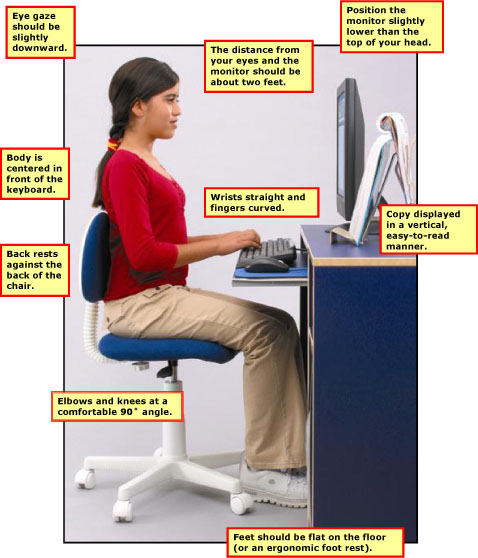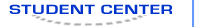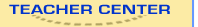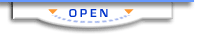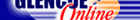Glencoe Keyboarding with Computer ApplicationsErgonomic GuidelinesErgonomics Ergonomics refers to the science of equipment design, especially for the workplace or athletic field. The purpose is to increase productivity by eliminating fatigue (being tired), discomfort, and injury. Creating a good ergonomic working arrangement is important to protecting your health. Review the following tips to create an ergonomically proper keyboarding station:
Take a Break In addition to creating an ergonomically correct workstation, it is also important to take an occasional break. The National Institute for Occupational Safety and Health recommends a 15-minute break for every hour of intense keyboarding or every two hours of moderate keyboarding. Eye Strain There are several causes of eyestrain in school and the workplace. While an ergonomic station with proper lighting, monitor position, and glare screen will greatly reduce eyestrain, also remember to: Ü Take vision breaks. Relax the muscles in your eyes by changing focus. Turn your head and look across the room or out the window for a moment or two. Ü Blink while keyboarding. Dryness of the eyes may cause itchy and burning eyes. Blinking helps keep your eyes moist. Stretch No matter how well set up a workstation may be, it will always be necessary to take short breaks while keyboarding. Muscles and joints can become stiff and stressed. Here are some simple tips to reduce keyboarding injury and fatigue: Ü Exercise your arms, hands, and fingers. Do this exercise when your arms and hands need a break from the computer keyboard:
Ü Relax and stretch you back, shoulders, and neck. Gently rotate your shoulders and neck regularly. This helps to prevent stiffness and cramping when working at a keyboard for long periods of time. |  |