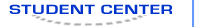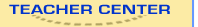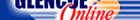1.
2.
A) A car B) An ATM machine C) A CD player D) Postage stamps 3.
A) True B) False 4.
A) True B) False 5.
A) Treat people fairly online. B) Respect the privacy of others. C) Download software and music for free. D) Do not use someone else's work as your own. 6.
A) Use firewalls and anti-virus software. B) Use spyware. C) Share your password with others. D) Open files from an unknown source. 7.
A) Anti-spyware B) Firewalls C) Hackers and viruses D) Anti-virus software 8.
A) Keep food or drinks close by. B) Work in dim light. C) Sit close to the computer screen. D) Use sturdy equipment that is properly installed. 9.
A) Organized supplies B) Chairs at different heights C) Disorganized cables and cords D) Properly connected cables 10.
A) The study of comfort. B) The study of equipment design and usage. C) The way you measure a computer's speed. D) A way to research the cost of computers. 11.
A) Lean back in your chair. B) Keep your arms straight. C) Keep your back straight. D) Position your body to one side of the monitor. 12.
A) Never B) Sometimes C) Always D) When prompted 13.
A) User name and login ID B) User name only C) User name and password D) Password only 14.
A) So different users with the same name can use the same computer. B) So you can share account information with others. C) So you can protect your personal information from others. D) So you can log on to secret Web sites 15.
A) The Start button B) A folder on the desktop C) An application D) A shortcut on the desktop 16.
<a onClick="window.open('/olcweb/cgi/pluginpop.cgi?it=jpg::::/sites/dl/free/0078805775/595815/PreQuiz_U01_SC01.jpg','popWin', 'width=625,height=504,resizable,scrollbars');" href="#"><img valign="absmiddle" height="16" width="16" border="0" src="/olcweb/styles/shared/linkicons/image.gif"> (99.0K)</a> Which button do you click to turn off your computer safely?
A) A B) B C) C D) D 17.
A) Log-in box B) Program icons C) Recycle Bin D) Start Button 18.
A) Sensor, left button, and right button B) Scroll wheel, left button, and right button C) I-beam, scroll wheel, and left button D) Arrow pointer, left button, and right button 19.
A) To select items B) To move objects C) To resize objects D) To insert text 20.
A) The right button B) The scroll button C) The left button D) Both buttons at once 21.
A) In Microsoft Windows B) In Microsoft Word C) In any program D) In the My Documents folder 22.
A) Click the icon B) Position the arrow pointer over the icon C) Double-click the icon D) Drag the icon to the Start menu 23.
A) Click the Start button. B) Click My Documents. C) Click My Computer. D) Click Recycle Bin. 24.
<a onClick="window.open('/olcweb/cgi/pluginpop.cgi?it=jpg::::/sites/dl/free/0078805775/595815/PreQuiz_U01_SC02.jpg','popWin', 'width=625,height=501,resizable,scrollbars');" href="#"><img valign="absmiddle" height="16" width="16" border="0" src="/olcweb/styles/shared/linkicons/image.gif"> (180.0K)</a> What would you click to switch from Word to Excel?
A) A B) B C) C D) D 25.
A) Shut Down B) Log Off C) Restart D) Standby