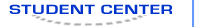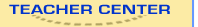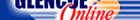1 A) netiquette B) permission C) terms of use D) manners 2 A) Teachers can show a commercial video in class. B) Teachers may copy a page of a text book to pass out to the class. C) You can download music and sell it to your friends. D) Students may include cited copyrighted material in a school report to support their research. 3 A) Yes B) No C) Only if you use more than half of the work. D) Only if the author is from the United States. 4 A) endnote B) footnote C) works cited page D) header 5 A) Title of the work B) Copyright or publication date C) Author's first name D) Author's last name 6 A) a database B) a letter C) a novel D) a Flyer 7 A) Presentation software B) Word processing software C) The Internet D) Word Art 8 Save As command to update any new additions and save quickly.A) True B) False 9 A) Save early and often. B) Name your file. C) Save the file to the right folder. D) Save your letter after you have finished making all the changes. 10 A) Click the Open button on the Quick Access Toolbar . B) Click the Microsoft Office button and click Prepare . C) Click the Microsoft Office button and click Save As . D) Click the Microsoft Office button and click Create New Folder. 11 A) A return address B) Slang C) A salutation D) A closing 12 A) Cut, Copy, and Paste B) Cut, Delete, and Paste C) Copy, Save, and Delete D) Save, Copy, and Cut 13 A) 1 inch B) 1.5 inches C) 1.75 inches D) 2 inches 14 A) Proofreading B) Editing C) Publishing D) Producing 15 A) Antonyms B) Homonyms C) Phrases D) Synonyms 16 A) Select the word "Proceeds" and click the Synonyms button. B) Click Synonyms and then select the word "Proceeds." C) Right-click the word "Proceeds" and choose Synonyms from the shortcut menu. D) Click the word "Proceeds." Click the Home tabSynonyms. 17 <a onClick="window.open('/olcweb/cgi/pluginpop.cgi?it=jpg::::/sites/dl/free/0078805775/595818/Tech_Assess_Quiz_U04_SC01.jpg','popWin', 'width=NaN,height=NaN,resizable,scrollbars');" href="#"><img valign="absmiddle" height="16" width="16" border="0" src="/olcweb/styles/shared/linkicons/image.gif"> (165.0K)</a>
A Spelling and Grammar check found that the word "profits" is misspelled and offers the correct suggestion. How would you correct the spelling of the word?
A) Click Ignore Once. B) Click Change . C) Click Explain . D) Click Options. 18 A) Font B) Outline View C) Print Preview D) Format 19 A) horizontal B) vertical C) landscape D) alignment 20 A) Inserts dots before each item B) Can use other characters, such as diamonds C) Presents information in no particular order D) Automatically uses consecutive numbers 21 A) save your file B) click Print Preview C) close the document D) click Spelling and Grammar 22 A) default B) formatting C) changing D) View 23 A) Your teacher's name, your name, the name of the class and the date you turn it in B) Your name, the date you turn it in, your teacher's name, and the name of the class C) Your name, the name of the class your teacher's name, and the date you turn it in D) Your name, your teacher's name, the name of the class and the date you turn it in 24 A) database B) desktop publishing C) accounting D) personal 25 A) row B) cell C) window D) column