  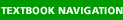 |  Language Arts Language ArtsOverviewElectronic resources can aid the writing process in its various stages. In the prewriting stage, you can generate ideas by brainstorming in an electronic file designated especially for this purpose. Add to the file whenever you get a new idea, and refer back to it whenever necessary. Once you've decided on a topic, use various electronic resources to gather information. You can research your topic using the Internet and your library's computer catalog. Your library may have subscriptions to certain electronic information databases, which provide citations, or even full-text, for many articles. Via the Internet, and some CD-ROMs and DVD-ROMs, you can also access encyclopedias, dictionaries, atlases, some full-text articles, statistics, and the latest news and information about nearly any topic and at any time of day. A Web search engine, like Google or Alta Vista, can help you find information on the Internet. You should remember to carefully evaluate any sources you find on the Internet before you incorporate the information into your paper: some of the sources you find will provide useful, unbiased, and accurate information, but others may provide incorrect, biased, or outdated information. As you find sites that are helpful and trustworthy, you can bookmark the sites to return to them in the future. You can use e-mail to contact experts or to keep in touch with family and friends. Visit Internet chat rooms to talk with people who have similar interests, or subscribe to newsgroups to keep informed about a particular topic. Once you've gathered enough information, begin planning and organizing your ideas. You can often keep more than one document open at a time on your computer to refer back to your prewriting notes while you are creating your outline or your first draft, and you can cut and paste between these documents. Once you've completed your first draft, you can easily add, delete, correct, and revise in your electronic document until you are satisfied with your work. The computer allows you to communicate visually and produce and present completed works that are professional and dynamic in appearance. You can change type size or font, add bulleted lists, or put text into columns. You can include graphics, if necessary, to enhance your work; you can even create a multimedia presentation that incorporates text, sound, and images when appropriate. When creating your own visual presentations, consider how information is presented to you via the media. Think critically about the stories you read or the films you see. You can deconstruct the media by "taking apart" all the different elements of a news broadcast, a television show, or a radio program. Consider how each part works and how the parts work together. Why did the producers choose this medium? How much time do the producers have to get their point across? What images or sounds are used? What are the producers trying to say? Is their message biased? Is it credible? Then, think about your analysis of other people's work when creating your own. You can incorporate elements that work well and avoid those that do not. Use a checklist to evaluate your own work when you are finished. Log InThe resource you requested requires you to enter a username and password below: | |