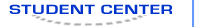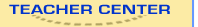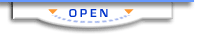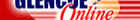Writer's Choice Grade 7Unit 28: Electronic ResourcesOverviewThe Internet has changed the way people communicate, learn, and conduct business. You may already know that to use the Internet, you will need a computer, a modem, an Internet service provider (ISP), and a browser. A modem is a device that allows a computer to communicate and share information with another computer over telephone or cable lines. An ISP provides a service that allows your computer to dial into the Internet using telephone or cable lines. A browser is a software program that displays Web pages. A search engine, like Google, lets you use keywords (words or phrases that describe your topic) to look for information on the Web. The Boolean search method can improve your search results by combining keywords with and, or, and not. A metasearch engine, like Dogpile, will let you search several search engines at the same time. Some search engines have a subject directory that breaks down general topics into subtopics. Every Web site you visit has a unique address, or URL, and most have hyperlinks. Hyperlinks are text or graphics (often buttons) that, when clicked on, will take you to a specific page of a Web site or to a related Web site. Ask these questions before you decide if a Web site is useful and reliable: Who created this Web site? Is the source well known and reliable? Is the information up to date? Is there a date of publication? Does the information seem biased or fair and honest? Has the material on the Web site been reviewed? Does the Web site provide the information you need? To keep track of useful and reliable Web sites, use your browser's bookmark function. The bookmark function lets you keep a file of your favorite sites so you can easily visit them later. E-mail, or electronic mail, allows you to send messages to friends, family, pen pals, or other people all over the world with the push of a button. You can also use e-mail to exchange information with members of a mailing list. You can subscribe to a mailing list if you want to discuss a particular topic with others who are interested in that topic. Whether you are posting messages to a mailing list or writing to a friend, you should follow the basic rules of e-mail etiquette, or Netiquette. Sometimes you'll receive spam, or junk mail, in your inbox. Do not respond to spam or open any of its attachments. Pages 795-796 provide solutions to some possible problems you may encounter when using the Internet. Besides the resources available on the Internet, you might access information on your computer through its hard drive, diskettes, CD-ROMs, or DVD-ROMs. ROM stands for read-only memory and means that you cannot remove or replace the data that has been prerecorded on it. CDs and DVDs are useful for storing images and sounds, but DVDs can store up to six times the data of a CD-ROM. |  |