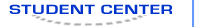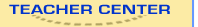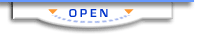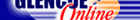Digital Communication ToolsRubric Links
Lesson 1: Digital Communication Tools in Our Lives Lesson 1.1: New Ways to Enter Text with Digital Tools Lesson 1.2: Operating Systems, Hardware, and Software Lesson 1.3: Storage and File Management Lesson 1.4: Input and Output Devices Lesson 1.5: External Storage Devices Lesson 1.6: Digital Skills in the 21st Century Workplace Lesson 2: Communicating with Digital Technology Lesson 2.1: Digital Image Technology Lesson 2.2: Communicating Online Lesson 2.3: Internet Security and Acceptable Use Lesson 2.4: Ethics and Netiquette Lesson 3.1: Browse the Internet Lesson 3.2: Customize Your Browser and Search Online Lesson 3.3: Security and Viruses Lesson 3.4: Copyright, Fair Use, and Plagiarism Lesson 3.5: Computer Crimes Lesson 4: Create a Web Page with HTML Lesson 4.1: Get Started with HTML Lesson 4.2: Format Text Lesson 4.3: Insert Images and Backgrounds Lesson 4.4: Text and Graphic Alignment Lesson 4.5: Bulleted and Numbered Lists Lesson 4.6: Links to Other Pages and Web Sites Lesson 5: Handheld Computers--PDAs Lesson 5.1: Enter Text in Memo Pad Lesson 5.2: Explore Memo Pad Lesson 5.3: Beam a Memo Lesson 5.4: Use, Create, and Beam Categories Lesson 5.5: Create and Beam a Note with Note Pad Lesson 5.6: Create an Address Book and Business Card Lesson 5.7: Use Date Book Lesson 5.8: Create a To Do List Lesson 6: Speech Recognition Tools Lesson 6.1: Prepare to Use Speech Recognition Lesson 6.2: Use Voice Command Mode Lesson 6.3: Navigate and Edit Text Lesson 6.4: Add Punctuation and Make Corrections Lesson 6.5: Use the Scratch That and Tab Commands Lesson 6.6: Dictate Numbers Lesson 6.7: Dictate Special Symbols and Emoticons Lesson 7: On-Screen Writing--Tablet PCs Lesson 7.1: Get Started with the Tablet PC Lesson 7.2: Enter Text with Input Panel Lesson 7.3: Write and Edit On-Screen in Journal Lesson 7.4: Draw On-Screen in Journal and Word Lesson 7.5: Edit Text with Gestures Lesson 8: Additional Features of Digital Tools Lesson 8.1: Add Applications to a PDA Lesson 8.2: Solve Mathematical Problems Using a PDA Lesson 8.3: Synchronize Documents with a PDA Lesson 8.4: Create Document Images with a Tablet PC Lesson 8.5: Create Templates and Stationery in Journal Lesson 8.6: Use Write Anywhere on the Table PC Lesson 8.7: Explore OneNote Lesson 9.1: Use Basic Text Editing and Formatting Lesson 9.2: Use More Advanced Editing and Formatting Lesson 9.3: Add Headers, Footers, Bullets, and Numbering Lesson 9.4: Create and Edit Tables Lesson 9.5: Create Business Forms Lesson 9.6: Dictate Letters with Speech Recognition Lesson 9.7: Create and Edit Text Boxes Lesson 9.8: Insert and Format Graphics Lesson 9.9: Use a PDA for Word Processing Lesson 9.10: Use Online Forms and Templates Lesson 10.1: Format Basic Spreadsheets Lesson 10.2: Create Formulas in Spreadsheets Lesson 10.3: Apply Advanced Spreadsheet Formatting Lesson 10.4: Use Business Form Templates in Spreadsheets Lesson 10.5: Use Spreadsheet Data to Create Charts Lesson 10.6: Integrate Charts with Word Processing Lesson 10.7: Integrate Spreadsheets with Word Processing Lesson 10.8: Use Online Spreadsheet Templates Lesson 11.1: Get Started with a Database Lesson 11.2: Sort Data and Create Queries and Reports Lesson 11.3: Use Online Database Forms Lesson 11.4: Integrate Databases with Applications Lesson 11.5: Create a Web Page with a Database Lesson 12.1: Begin a Presentation Lesson 12.2: Add Graphics to Presentations Lesson 12.3: Add Animation to Presentations Lesson 12.4: Add Charts to Presentations Lesson 12.5: Investigate Print Options for Presentations Lesson 12.6: Convert a Presentation into a Web Page Lesson 13: Explore 21st Century Careers Lesson 13.1: Match Careers to You Lesson 13.2: Explore Career Clusters--Focus on a Career Path Lesson 13.3: Find Out What People Do on the Job Lesson 14.1: Evaluate Job Descriptions Lesson 14.2: Plan Your Training and Education Lesson 14.3: Develop Your Career Plan Lesson 14.4: The Career Decision-Making Process Lesson 15: Get the Job You Want Lesson 15.1: Write Your Resume Lesson 15.2: Find Job Openings Lesson 15.3: Fill Out Job Application Forms Lesson 15.4: Manage Your Job Search Lesson 15.5: Succeed in Interviews |  |