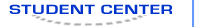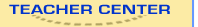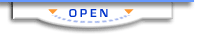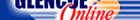Computer Concepts in ActionUnit 8:
Integrated ApplicationsIDEAS FOR NEW TECHNOLOGY: AN INTERNET WEBQUESTIntroduction
The Task
Process
Guidance
Resources
Introduction InterCyber, Inc., a firm devoted to researching and developing new technologies, is looking for interns who can help them cultivate new ideas for using technology. They are interested in concept ideas in a variety of areas, including: a new computer/entertainment system; innovative medical technology; a digital café; or a “smart” room. The sky is the limit. You need to describe your ideas in a PowerPoint presentation, include details in a spreadsheet, and wrap it all up with a business letter in Microsoft Word.
Top The Task Below is a brief description of each of your tasks for this
WebQuest:
Task 1: Brainstorm
Your first task as a NewTech Designer is to
decide in which technology area you want to focus. Brainstorming is a
great way to generate ideas.
Task 2: Organize and Refine Your Brainstorming Notes
Next,
you will refine your brainstorming ideas and develop one idea for a
new technology. You will research how to develop and apply your dream
technology application.
Task 3: Create Your NewTech Concept
Your next task is to
organize your research findings and coordinate them with your
brainstorming results. Creating an image map of your results will
help you to organize your information. Task 4: Present Your Concept
You will use your notes and image
map information to:
Organize your findings in an Excel spreadsheet;
Create a PowerPoint slide presentation that describes and
illustrates your design;
Task 5: Write a Business Letter
Finally, you will write a
business letter outlining your credentials using a word processing
program, such as Microsoft Word.
The Process section below
has a detailed description of each activity. Also, the GuidanceGuidance
section has some helpful hints, and the Resource
section has useful Web sites for you to use.
Top Process As a creator of new technology your process can be broken into
several steps. Task 1: Brainstorm
Brainstorming is a way to think of new ideas. People use this method to invent something new or to think of a new way to use an existing product. To get started, think of words, phrases, or drawings that relate to your technology idea – the more the better. Do not worry about being right or wrong; just free your mind and be open to new ideas. Then, you can refine your ideas and research specific details.
Use the following brainstorming techniques: Wishful Thinking
Wishful thinking is a great way to
start getting some ideas for your new technology concept. Think of
your wildest dreams and fantasies.
How could I make my room “smart?” What features in my room should be made intelligent? Could I design a robot that would clean my room? I want a fabulous entertainment center with the ability to
view the screen from anywhere in the room. I also want to make some
units portable so I can carry them to other locations. A poor village in India wants to get computerized so that its
inhabitants can get important contacts and information through the
Internet. However, most of the people can not read, and think their
money would be better spent on TV and a telephone. How can I solve
their problem?
Would it be possible to use nanotechnology (extremely
small machines and computers) to get into a person’s body to
heal it, while the physician tells the tiny devices what to do? I
want a media center that plays music, displays photos and movies,
has instantaneous downloads of anything I choose, including research
for my schoolwork, and, most important, includes a virtual agent
that knows what I want even before I ask for it. This agent
schedules downloads, TV recordings, information on sports and
entertainment, makes my schedules, sends me reminders, looks for
research information on the net, and much more.
Random words or pictures
Sometimes ideas come out of
nowhere, but are kicked off by an odd or unrelated word or picture.
Look through a magazine, flip through the Yellow Pages, or go to your
local hardware store and let your mind wander.
SCAMPER Technique
Another method for brainstorming is
the SCAMPER technique developed by Infinite Innovations, Ltd. By
answering the questions in the table below, you are directed to think
up new ideas: As you answer the questions, write down your answers,
even if they are just one or two words. Or you can use sketches. S | Substitute | Think about replacing part of a traditional product with
something else. By looking for a substitute you can often come up
with new ideas. What replacement will add more convenience? More
fun? | C | Combine | What if I combine two or three things that I like into one
super creation? | A | Adapt | How could people use a product in a new way? How could I
change the product slightly so that people would change their use
of it?
Think about noisy cell phone use and how you could offer more
privacy and quiet zones. Think also about the Roomba, a robot for
vacuuming floors. Can you think of other tasks that humans do
that robots could also do?
| M | Modify or Alter | Think about changing a current situation by looking at it in a
different way.
| P | Put to another purpose | Who else might be able to use this new product? For example,
one early use of the telephone was to listen to concerts. Think
of how changes in the use of telephones have changed its design.
| E | Eliminate | What if you eliminated some aspect of the product or process?
Is their another way of doing something with this product if a
part was eliminated? Closing the local music store, for example,
would likely lead more people to buy music through the Internet. | R | Rearrange or reverse | What if the traditional process was rearranged? What if I did
it the other way round? What if, for example, I bought a new
player for music before I had the music itself? |
Task 2: Organize and Refine Your Brainstorming Notes
Build a Mind Map
When you have finished your first
brainstorming session, start organizing your wild ideas into a Mind
Map using a large sheet of paper and sticky notes. The goal of
this exercise is to develop one specific technology idea. See the
Guidance section for more
information on constructing a Mind Map.
Write down your most important concept word or phrase or
sketch it right in the middle of your sheet of paper. Place other important concepts, words, and ideas around your
center concept. Think about how all the words and ideas you have chosen
relate to each other.
Move your items around, so that those relating closely are
placed close to each other. Indicate if an item is a subcategory or a main category. Use arrows to show links and relationships. Research on the Internet for more information as you work.
The Guidance section
provides links that will help you in your search. Continue adding, removing, and changing your items as you
refine your ideas.
Research Your Idea
A good NewTech Designer begins the
research using several different sources. If you use only one source,
the information you find may be too limited or too slanted in one
direction. You may use the URLs in the Resource
section below for your research or find ones of your own.
You will need to use at least five sites and review the
information from each site carefully. When you explore, think about
the material you are reading. Ask yourself what the information tells
you. Make notes on what you have learned from each source. And
remember—it is a form of plagiarism to copy any text directly,
unless you say that it is a quote, and cite the source.
If your teacher allows, print the page(s) for your research files.
Otherwise, take detailed notes including the site URL, the author,
the date you visited the site, and any other information you may find
useful. Writing your note topics on index cards is a useful technique
for organizing your information. For extra help on how to take good notes, go to Guidance,
below.
Task 3: Create Your NewTech Concept
Your Mind Map now
needs to be organized in a logical sequence for presentation to
InterCyber, Inc. Organizing your concepts in an Excel spreadsheet
will help you form your ideas into a workable prototype. Your Excel
spreadsheet can also be used as an outline for the PowerPoint
presentation that sells your idea.
Identify the Problem Why is there a need for this new technology concept? What are its basic components? Does it build on earlier technology? How does the new technology concept work? What you can do with the new technology? What are its advantages? What research or background information was needed to
complete the new technology concept?
Here is an example of a technology concept spreadsheet: FutureWorks Media Center | Name of item | Memory Center | Music Center | Multiple Screens Video Display Center | Basic Components | Computer and storage Databases Internet access Software Smart Agent | Hardware memory container and playback device for my music | Very high resolution computer screens Digital video players | How it Works | Bot or Smart Agent gets or senses information and transmits it
to where it is needed in the center. | I or my agent download music and upload to the device.
The computer is portable. | Changeable screens display pictures, movies, or videos. | What You Can Do with It | Agent can automatically customize programs, downloads,
schedules, etc.
Agents offer a new way to communicate based on Artificial
Intelligence (AI).
| Listen to music Organize music I want to listen at any time Have it play what I want at exactly the right settings | Have constantly changing images on the walls
See multiple displays at the same time View and organize movies the way I want | Needs it Serves | Personal assistant | Fun and entertainment | Entertainment and home decoration | Advantages | Takes care of things that I do not have to remember to do | Takes care of what I want automatically. Works at home or is portable | Can view video from different locations Can change images or video to suit your mood |
Task 4: Present Your Concept
Describe your concept in a
visual presentation.
Build an Outline
First, build your presentation outline
based on the items you developed in your Excel spreadsheet: Title: FutureWorks Media Center Why is there a need for this new technology concept? What are its basic components? How does the new technology concept work? What can you do with the new technology? What are its advantages? What research or background information was needed to
complete the new technology concept
Add your answer(s). Credits: List your sources on this slide
Create a Presentation
When you have completed your
outline, create the presentation. Be sure to do the following: Choose an appropriate template for your final work.
Include graphics and animations that illustrate your concept
ideas.
Cite your sources of information. This way, you will prove to
InterCyber, Inc. that you are an honest and reliable NewTech
Designer. Create a separate Sources slide.
Spell check and proofread your work to show that you are
accurate and professional.
Task 5: Write a Business Letter
A business letter will
introduce you and your concept to InterCyber, Inc.
| 27 | Your first paragraph should state your reasons for writing: your interest in
becoming an intern. Your second paragraph should state why
you are a good candidate and describe your concept overview.
Your final paragraph should thank them
for their interest. |
Include a print version of your Excel spreadsheet and the
PowerPoint presentation. If your teacher allows, create a CD with
copies of your work. You may wish to include two references that the
company can call to verify your credentials.
Formatting Requirements: Format your letter as a business letter. See Appendix D of
Computer Concepts in Action. Top Guidance Bots or Smart Agents Creating a Mind Map
When you brainstorm, write your ideas on sticky notes that you can
then group into related categories. You can do some research and go
back to brainstorming with more ideas. When you are finished with
research and brainstorming, group your items for the Mind Map.
Collect your brainstorming words, phrases and sketches. Organize them on a large sheet of paper. Put a strong phrase, word, or image in the center that states
the general theme you are developing. Add other phrases, sketches, etc., and group those that are
related. Add arrows showing links between related items.
For example, if you choose Internet Café as your
strong phrase, the following items will surround the strong phrase: Figure 1: Use a Mind Map to organize your ideas. 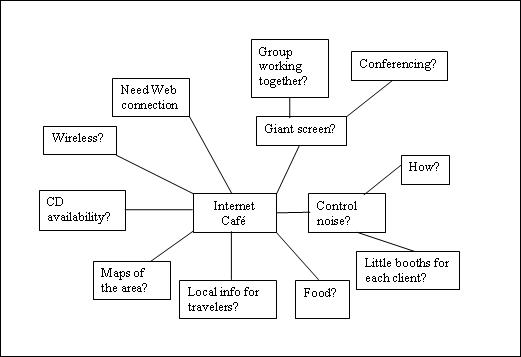 <a onClick="window.open('/olcweb/cgi/pluginpop.cgi?it=jpg::::/sites/dl/free/0078612357/271274/8_2_Mind_map.JPG','popWin', 'width=NaN,height=NaN,resizable,scrollbars');" href="#"><img valign="absmiddle" height="16" width="16" border="0" src="/olcweb/styles/shared/linkicons/image.gif"> (25.0K)</a> <a onClick="window.open('/olcweb/cgi/pluginpop.cgi?it=jpg::::/sites/dl/free/0078612357/271274/8_2_Mind_map.JPG','popWin', 'width=NaN,height=NaN,resizable,scrollbars');" href="#"><img valign="absmiddle" height="16" width="16" border="0" src="/olcweb/styles/shared/linkicons/image.gif"> (25.0K)</a>
Top Resources To search for more information on the Web go to
Google
or another search site. Try the keywords “future technology,” “smart house,” “robots,” and “nanotechnology” to search for sources.
Technology: Past, Present and Future http://www.hip-e.com
The hip-e is a desktop computer designed for teens. It has many
features that appeal to teens including preset buttons and digital
skins that allow you to change the computer’s look.
PC World.com Future Technology
This
is a collection of the most recent articles on future technology.
WayBack. Technology 1900
This PBS site is a fun look at technology in 1900.
Zabaware
Zabaware, Inc. is a company that provides software to give your
computer a personality using artificial intelligence technology,
speech recognition technology, and real-time animation.
Robots MachineBrain General Robotics: Medical Robots
This page links to descriptions of robots for medical
applications.
BBC News: Health
This article describes the development of microbots - robots
smaller than a grain of rice that could be sent through the body to
track down disease and destroy it.
Humanoid Robotics Group
The
Humanoid Robotics Group at MIT is creating machines that recreate
human behavior. http://www.robotroom.com/
This page is a source of information on robots in general and
products in which you can build your own. RoboOlympics
Some of the features you find described in this site devoted to
the Robot Olympics are: competitions between combat robots, sumo
robots, re-programmed Aibos playing soccer, and biped androids that
do kung-fu. Winners got Gold, Silver, or Bronze medals! Smart House The Massey University Smart House Project
This
project is a showcase for technology in the home. Agentland.com Smart
This site is about the smart house of the future and describes an
intelligent agent. Smart House
This site lists articles devoted to the creation of smart rooms
and houses. Microsoft
Home Virtual Pressroom
The
Microsoft Home features technology that might enhance life at home
five to 10 years from now. Caution! Some sites require that you be over 18, or that you have written
parental permission to register or obtain a credit card. Do not go to
any site that has on over-18 requirement! Some sites require that you
provide an e-mail address in order to get information. While these
sites may be completely legitimate, do not provide your e-mail
address or any other personal information without checking with your
parents first.
Conclusion Imagining the future may not always be as easy as it sounds. But
InterCyber, Inc. was impressed with your presentation and business
letter. Your careful and imaginative description of a new product has
convinced them to hire you as an intern this summer. Congratulations
on completing this difficult WebQuest!  |