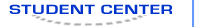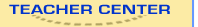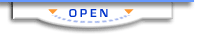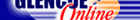Digital Communication ToolsChapter 13:
Explore 21st Century CareersAdditional ActivitiesVirtual Job Fair Objective
Choose a career field to research, and then work in teams to create short video documentary reports about that career. The video documentaries will be shown in a class presentation.
Materials
Tablet PCs, digital video camera with a Firewire connection, digital still camera, and a desktop computer with video editing software installed
Procedure - Identify a job or career field to research.
- Collect information from a variety of sources. Include Internet searches, printed materials, and interviews. Use the Tablet PC to make research notes.
- From the information gathered, develop a central idea or focus for the documentary. Many documentaries are structured to advance an argument or to answer a particular question. Begin by writing the question your documentary will answer or the argument your documentary will make.
- Plan the documentary. Be sure to include a variety of visual and audio materials. On- and off-screen narration or music can be accompanied by photos, titles, graphs, video images, or on-camera interviews.
- If you plan to include on-camera interviews, make arrangements with your teacher for the subjects to come to the classroom or to take a camera to interview them.
- Prepare for the on-camera interview by having a preliminary conversation with the interview subject to explore the topics you will be discussing during the interview. Using what you learn in this preliminary discussion, you will prepare a list of questions to ask during the on-camera interview.
- During the on-camera interview, work in pairs. Decide which of you will operate the camera and which will ask the questions. If possible, use a tripod to keep the camera steady. When the interview is finished, shoot cutaway shots of the interviewer asking questions and listening to answers. The interview subject should not talk during the cutaways. These cutaway shots will be used later to edit the interview.
- Write a script for the documentary. The script should include both visuals and narration. A typical documentary script format uses two columns. Create a two-column table. In the left column, describe the visuals you will be using. In the right column, write the narration or describe the audio that will accompany the visuals. Organize your script to advance the argument or answer the question you raised in Step 3.
- Record the narration that is written in the script. You can record the narration by using the camera microphone, or by using a microphone connected directly to the computer. Read the narration from the script, one section at a time, and save each section as a separate file or camera image. This will make it easier to edit later.
- Depending on the video editing program you are using, the steps you follow may differ slightly, but all computer editing programs follow the same basic procedure.
- The first step in editing is to download all the video and audio materials gathered for the documentary to the desktop computer's video editing program.
- The next step is to cut and paste the visuals and audio material in sequential order, following the documentary script.
- Next, play the sequences from beginning to end and make notes on the Tablet PC about sequences or shots that need to be shortened. Also note if important material is missing.
- Rearrange the material, add material if necessary, and then edit the sequences as needed.
- Use the interviewer cutaways to edit the on-camera interviews. Choose the portions of the interview you want to use, cut the interview at that spot, and insert a cutaway shot of the interviewer either asking a question or listening, as appropriate. You may also choose to cut away to a related visual image, or simply edit the pieces of the interview together with no intervening cutaways. This kind of edit is called a jump cut.
- If there are visuals with no accompanying sound, or with undesirable sound, download short music clips into the video editing program to complement those visuals. You may also use off-screen narration to accompany the visuals. If you recorded the narration with the camera microphone, you should simply use the video editing program to separate the video from the audio and insert only the audio in the final video sequence.
- Remember to observe copyright and fair-use laws. Do not use copyrighted material without permission. There are many sources of royalty-free music and sound effects available on the Internet.
- Screen the completed videos on classroom monitors or desktop computers to create a virtual job fair in your classroom.
Extension
Take the job fair concept a step further by preparing other types of presentations, such as a PowerPoint presentation, on the career you have chosen. Set up tables in the classroom displaying photographs and printed materials relating to various career fields. If you have access to some of the specialized tools or technology required for a job, you can also display those items at the tables.
Salary Research Objective
Analyze several careers to assess the future earning potential of each choice.
Materials
Handheld or desktop computer with salary calculation software installed
Procedure - Search the Internet for free salary calculator software using keywords such as “salary calculator download.”
- Download the software onto the PDA or desktop computer.
- Choose five jobs to research. You may use the lists you generated in Activity 6 in Lesson 13.2.
- Using the salary calculator, determine the yearly salary for each of the five jobs.
- If the salary calculator allows for a geographic adjustment, use that feature to determine the yearly salary for each job for your city or region. You may also find it interesting to compare the yearly salary and cost of living for several other cities.
- Using a standard calculator, determine how much you would earn by working in each job in your city or region over a 20-year period, assuming you received no raises. Next, calculate your earnings assuming a yearly raise of 4%.
- Prepare a chart or graph on your Tablet PC that illustrates the difference in earning potential over 20 years for each job.
Extension
There are several free online calculators that will allow you to see how long it would take you to become a millionaire at various salary and savings levels. Search the Internet using the keywords “millionaire calculator.” Try several scenarios, based on the salary information you gathered in the previous activity. Prepare a chart illustrating various possible outcomes. |  |
|