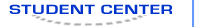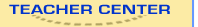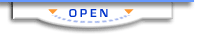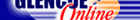Digital Communication ToolsChapter 2:
Communicating with Digital TechnologyAdditional ActivitiesVisual Vocabulary Objective
Use a digital camera to take photos of objects to help with foreign language vocabulary review.
Materials
Digital camera
USB cable connection to computer
Procedure - Read through the chapter or unit vocabulary in your foreign language textbook.
- Your teacher will divide the class into teams. Each team is responsible for taking pictures of one set of objects identified by the vocabulary terms. Have a team member record the vocabulary terms and meaning for each picture.
- Work in your team to review the new vocabulary by viewing the photos and naming them by using the foreign language terms.
- Divide your team so that half of your group joins a new group to view a different set of photos and to learn and practice another set of terms. Continue until everyone has had a chance to work with each team.
Extension
Combine pairs or sets of photos to illustrate concepts, phrases, or sentences. For example, photos of a boy, a ball, and a grassy area could be used to generate the sentence, “Miguel plays soccer in the park,” spoken in the foreign language.
Experimental Evidence: The Pendulum Objective
Document how the variables length, mass, and amplitude affect the period of a pendulum, or the time taken for the pendulum to make one full movement from side to side.
Materials
Digital camera
USB cable connector
Computer equipped with image-processing software
Meter sticks, string, heavy wooden beads or other weights, stopwatch
Procedure - Create a pendulum by sliding wooden beads or other weights on a knotted string. Suspend the assemblage over the edge of a table so it hangs down vertically. Put a pile of books on the other end of the string to keep the pendulum in place. Pull the weight back about a foot and let the pendulum start swinging.
- Measure the length of the string and the amplitude, or the distance from where the string would be when not in motion, of the swing by using the meter sticks.
- Measure the period of the pendulum swing using the stopwatch. Count how many times the pendulum swings back and forth in 30 seconds.
- Determine how the length of the string, the mass of the beads, or the amplitude of the swing affect the period of the pendulum by changing one variable at a time and recording the results.
- Use a digital camera to photograph each trial of the pendulum and to use the images to illustrate your report on the results of your experiment.
- Share your report with the class and compare outcomes.
Extension
Use the Internet to research how pendulums are used in clocks.
Internet Project Objective
Use e-mail and the Internet to share information about your city or environment with students from other areas.
Materials
Digital camera
USB cable connector
Computer equipped with image-processing software
Internet access and a classroom e-mail account
Procedure - Determine what the focus of your project will be. For example, you could share cultural information or gather environmental data, such as water quality.
- Contact a school in another location and propose that they do a similar project so that you can exchange information.
- Work with your teacher to plot out the project timeline on a classroom calendar. Identify tasks and break into teams.
- If you choose a water-quality monitoring project, travel to the stream, riverbed, or lake location. Work with your team and conduct water-quality tests. Document the process and appearance of the water with digital cameras.
- If you choose a cultural exchange project, work with classmates to identify notable landmarks, institutions, and features of your area. Work with your team to photograph them and write descriptive narratives.
- Work as a class to create a summary report and send it by e-mail with photo attachments to your project partners.
- Read your project partners' contributions and compare your data or descriptions to the ones you sent.
Extension
Create a digital scrapbook to illustrate the project and share it with the school community. |  |