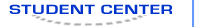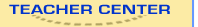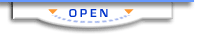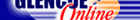Digital Communication ToolsChapter 4:
Create a Web Page with HTMLAdditional ActivitiesNoteworthy News Objective
Conduct an in-depth investigation of a current major news story and report your findings in self-created Web pages.
Materials
Computer with Internet access and WordPad
Newspapers and news magazines
Procedure - Work with a partner to select a current major news story to study. Choose a story that is reported in national or international media, such as election coverage, disease outbreaks, natural disasters, or war.
- Create a plan for how you will investigate the story. What magazines will you check? Which newspapers? How will you use the Internet? Will you use search engines, or will you go directly to newspaper and network news sites? Will you include commentaries? Make sure that you use only reliable sources.
- Begin your investigation. Take notes as you read news stories. Copy relevant photos and carefully record the names of the story contributors, photographers, and name and date of the publication you refer to.
- Once you have completed your research, storyboard how you want to present the news story in Web pages.
- Create Web pages, including photos and links to all online source documents. Balance the use of colors and images with text so the page is easy to read. Create an e-mail address link so that readers can send you feedback on your pages. Add an Acknowledgement page containing citations to all the print and online resources you have used. Follow the formatting conventions required by your school.
Extension
If possible, upload your Web pages to the school server for sharing with the wider community.
For the Birds Objective
Conduct simple field studies to identify local birds, gather information about the birds' habitat and migration patterns, and report findings in original Web pages.
Materials
Observation area
Birding field guides, binoculars, sketch pad, and pencils
Digital camera
Computer with Internet access and WordPad software
Procedure - What birds are common in your area? Which ones are uncommon visitors, or are seen only at certain times of the year? Find out by conducting your own field research. Depending on your schedule and location, try to visit an observation area four or five times at different times of day. Stay for at least an hour, if you can. Find one kind of bird that you see every visit. Use a field guide to help you identify it. Take its picture with the digital camera. If you need help identifying it, search for some online field guides, such as eNature.com or birding.com.
- Once you have identified the bird, look it up on the Internet to learn about its range, habitat, and diet. See if it lives in different locations in summer and winter. Locate a recording of its song online. Listen to the recording and compare it to what you have heard at the observation area.
- Gather other relevant information, such as:
- How you can make your backyard an enticing feeding area for this bird
- Protective measures that need to be taken on its behalf
- Whether the bird is thriving in your state (check www.audubon.org)
- Follow steps 1-3 for a few other birds you see regularly.
- Assemble the information, photos, scanned sketches, and links to bird songs into a Web site report on birds.
Extension
Participate in the Audubon Society's Christmas Bird Count from December to January or the Great Backyard Bird Count in February.
Hall of Fame Objective
Create a set of Web pages honoring performers, political figures, or other people you admire.
Materials
Computer with Internet access and WordPad software
Print materials containing biographical information on your subjects
Procedure - Work in a small group with students that share similar interests. Nominate five to ten famous people to feature in a Web Hall of Fame. Divide up the names so each person has one or two people to research.
- Gather the following information on your nominee:
- Birthplace
- Family background
- Education
- Jobs held
- Achievements
- Scan an image from a news magazine article on the person or copy a restriction-free image from an online resource. Be sure to record and report the original location and author or photographer properly.
- Plan the layout of the Hall of Fame pages with your team and divide the work of creating the pages among the team. Add links to the online source articles and an Acknowledgements page where you list all the resources you used.
- Share your pages with the rest of the class in a Gallery Walk during which you travel to other students' computers to see what they have created. Have one team member stay behind to answer questions.
Extension
Add reviews or commentary to your Hall of Fame. Include a rating system of a performer's music, books, or movies or of a political figure's voting record or actions. |  |
|