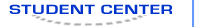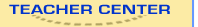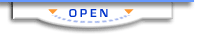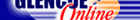Digital Communication ToolsChapter 9:
Word ProcessingAdditional ActivitiesWater Cycle Objective
Create a water cycle chart to show how water moves through the environment.
Materials
Computer with word processing program installed
Books and other sources regarding the water cycle
Procedure - Review the water cycle with your teacher.
- Create a visual representation of the water cycle using the word processing program using text boxes and clip art.
- Create a text box. Label the first text box Evaporation.
- Create a second text box. Label it Condensation.
- Create an arrow connecting the two text boxes. Use the arrow function on the drawing tool bar. Create a smaller text box listing different types of condensation.
- Continue to add text boxes to show the different aspects of the water cycle.
- After the basic elements of the water cycle have been created, insert appropriate clip art to illustrate the elements of the water cycle.
- You can also change the size, color, and type of font, or use other formatting skills learned in this chapter to create a chart that is easy to read.
Extension
Use a search engine on the Internet to find other visual representations of the water cycle.
Swap a Story Objective
Write for short times on several stories. Swap stories and start adding on a new story every two minutes. When finished, read your stories out loud to compare writing styles.
Materials
Computer with Microsoft Word or similar word processing software installed
Procedure - Open a blank document on your computer screen.
- Begin writing a story.
- Write for two minutes, adding characters, developing the plot line, and adding dialogue, suspense, and description.
- After two minutes, stand up and move to a new computer. Read what has been written and add details to the story. Save your work between swaps.
- When you have completed 7 or 8 swaps, save your finished work
- Read the completed stories. Look for common writing styles, themes, and characters.
- Discuss the stories' outcomes with the class.
Extension
Pick one story to revise and edit. What changes were made? How did the story turn out differently than if only one person had written the story?
Literary Styles Objective
Explore different literary styles. Then write three paragraphs using different writing techniques.
Materials
Desktop computers with FreeWrite, Microsoft Word, or similar word processing software installed
Procedure - Look at several examples of different literary styles. You may want to consult an English textbook.
- Brainstorm different types of literary styles, including stream of consciousness, humor, multiple viewpoints, and elaborate or meager description.
- As a class, read aloud examples of these types of literary styles. Analyze what characterizes these types of styles.
- Brainstorm one event that has happened to you that you would like to write about.
- Using the word processing software, write three paragraphs. Retell the same incident three times, using three different types of literary styles.
- Use different fonts and formatting with each paragraph to differentiate the different literary styles. You may want to include a key at the bottom of the page to show which style corresponds with which font.
Extension
Keep a running list of authors and books that use different literary styles. How do the authors use the literary styles differently than each other?
 |  |
|