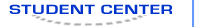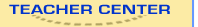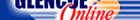1 A) IBM B) Intel C) Dell D) Apple 2 A) Random-available memory B) Random-access memory C) Read-all memory D) Read-access memory 3 A) 2 B) 4 C) 6 D) 8 4 A) About 500 B) About 5,000 C) About 500,000 D) About 5,000,000,000 5 A) One hundred B) One thousand C) One million D) One billion 6 A) CPU B) Monitor C) Video card D) RAM 7 A) Component B) Composite C) Compartment D) Connector 8 A) Printer B) Keyboard C) Digital Camera D) Joystick 9 A) CDs and DVDs B) Floppy Disk C) Flash Drives D) Hard Drive 10 A) Modem B) RAM C) Video card D) Database 11 A) Application software B) Operating system software C) Utility software D) Hardware 12 A) Microsoft Windows B) Mac OS C) Linux D) Handheld operating systems 13 A) The largest storage area on your computer B) A collection of data C) A type of program that allows you to organize, move, delete, and copy files D) A place to save and organize files on your computer 14 A) Click the View button, then select from Icons, List, Details, Tiles B) Click the Organize button, then select from Icons, List, Details, Tiles C) Click the Search box, then key files and folders D) Click the Organize button, then click Layout 15 <a onClick="window.open('/olcweb/cgi/pluginpop.cgi?it=jpg::::/sites/dl/free/0078805775/595816/Figure_Tech_Assess_Quiz_U02_SC01.jpg','popWin', 'width=NaN,height=NaN,resizable,scrollbars');" href="#"><img valign="absmiddle" height="16" width="16" border="0" src="/olcweb/styles/shared/linkicons/image.gif"> (108.0K)</a> How do you expand a folder?
A) Click Button A. B) Click Button B. C) Click Button C. D) Click Button D. 16 A) Click the Organize button then Properties . B) Click the Organize button, then click Rename. C) Click the View button then Rename . D) Click the Organize button, then click Layout . 17 A) Click the Organize button, then click Select All . B) Click on the first file in a list, press and hold [SHIFT], then click the last file in the list. C) Press and hold [CTRL], then click the files you want to select. D) Press [ALT], then click the files you want to select. 18 A) Copy a file, display the desktop, right-click, then click Refresh . B) Copy a file, display the desktop, double-click Control Panel . C) Copy a file, display the desktop, right-click, then click Paste . D) Copy a file, display the desktop, right-click, then click New , then click Folder . 19 A) Size of the file B) Type of file C) Location of the file D) Print history of the file 20 school project ?A) Click the Organize button, then click Seach. B) Click the Organize button, then click Properties. C) Click the View button, then click Details. D) Click the Search box, then key school project. 21 A) Troubleshooting B) Windows Basics C) Control Panel D) Table of Contents 22 <a onClick="window.open('/olcweb/cgi/pluginpop.cgi?it=jpg::::/sites/dl/free/0078805775/595816/Figure_Tech_Assess_Quiz_U02_SC02.jpg','popWin', 'width=NaN,height=NaN,resizable,scrollbars');" href="#"><img valign="absmiddle" height="16" width="16" border="0" src="/olcweb/styles/shared/linkicons/image.gif"> (214.0K)</a>
Which location would you use to conduct a Keyword Search?
A) A B) B C) C D) D 23 A) Security and Maintenance B) Windows Basics C) Table of Contents D) Troubleshooting 24 A) Windows Basics B) Windows Online Help C) Security and Maintenance D) Table of Contents 25 Help button located in Microsoft Word?A) Title Bar B) Ribbon C) Microsoft Office Button D) Status Bar