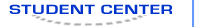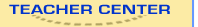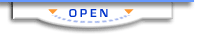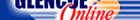Computer Concepts in ActionUnit 3:
Using the InternetDownload a File from a Web SiteMany Web sites offer information and files that you are able to download to
your computer and use on your own. Some sites provide forms and files that you
can download directly from the Web site to your hard drive or other storage
device. - In the Address line of your browser, type www.kids.gov.
The FirstGov for Kids home page opens in your browser.
- Find “Web Treasure Hunt.” Right-click on “.pdf version.”
- From the drop-down menu, click Save Target As. The Save As
dialog box opens.
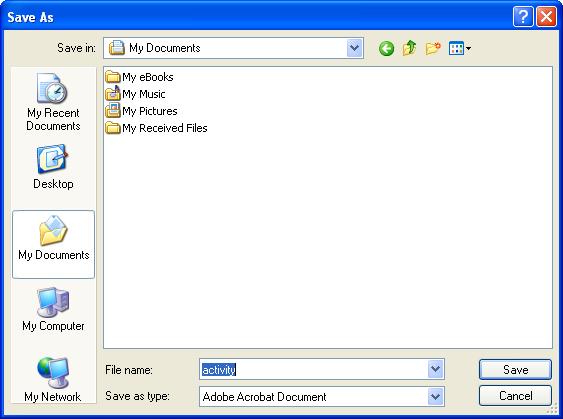 <a onClick="window.open('/olcweb/cgi/pluginpop.cgi?it=jpg::::/sites/dl/free/0078612357/271279/EA3_2_01.JPG','popWin', 'width=NaN,height=NaN,resizable,scrollbars');" href="#"><img valign="absmiddle" height="16" width="16" border="0" src="/olcweb/styles/shared/linkicons/image.gif"> (32.0K)</a> <a onClick="window.open('/olcweb/cgi/pluginpop.cgi?it=jpg::::/sites/dl/free/0078612357/271279/EA3_2_01.JPG','popWin', 'width=NaN,height=NaN,resizable,scrollbars');" href="#"><img valign="absmiddle" height="16" width="16" border="0" src="/olcweb/styles/shared/linkicons/image.gif"> (32.0K)</a>
Figure 1 Save the Treasure Hunt form to the computer.
- Click Save. The Download dialog box appears as the file is downloaded
to your computer. (Make sure to ask your teacher where to save the file.)
- When the download is complete, click Open Folder (Figure 5). The
folder where the Web file was saved opens and the new file is highlighted.
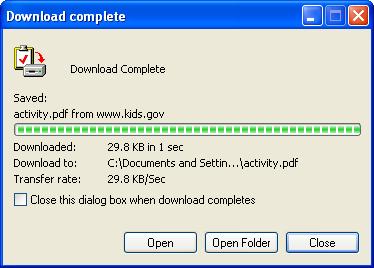 <a onClick="window.open('/olcweb/cgi/pluginpop.cgi?it=jpg::::/sites/dl/free/0078612357/271279/EA3_2_02.JPG','popWin', 'width=NaN,height=NaN,resizable,scrollbars');" href="#"><img valign="absmiddle" height="16" width="16" border="0" src="/olcweb/styles/shared/linkicons/image.gif"> (21.0K)</a> <a onClick="window.open('/olcweb/cgi/pluginpop.cgi?it=jpg::::/sites/dl/free/0078612357/271279/EA3_2_02.JPG','popWin', 'width=NaN,height=NaN,resizable,scrollbars');" href="#"><img valign="absmiddle" height="16" width="16" border="0" src="/olcweb/styles/shared/linkicons/image.gif"> (21.0K)</a>
Figure 2 The download dialog box
- Close the folder.
- Exit Internet Explorer.
 |