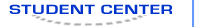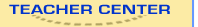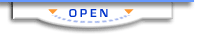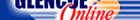Computer Concepts in ActionUnit 3:
Using the InternetLINKING TO ICE CREAMIntroduction
The Task
Process
Guidance
Resources
Introduction
People have loved the delicious and refreshing taste of ice cream for thousands of years. In the United States, which is the largest consumer of ice cream in the world, July is National Ice Cream Month. In 1984, President and dessert-lover Ronald Reagan issued a proclamation declaring that the citizens of the United States should honor ice cream with “appropriate ceremonies and activities.” To do your part, your class has decided to devote an entire section of the school’s Web site to ice cream. Top The Task You will research information about the history of ice cream and find links to other Web sites with fun ideas and interesting facts. You will write content for the Web page. The title of your Web page is “The Scoop on Ice Cream.” Below is a brief description of each of your tasks for this WebQuest: Task 1: Research Web Sites | Look for Web sites provide factual information about ice cream. Carefully review
each Web site you
visit. Make sure it is relevant and reliable. |
Task 2: Take Notes | Take notes and print material from the Web sites you decide
to use. Write down any important
details about the site that you can use
later. Make sure to record the source of your information
so that you
can give proper credit later. |
Task 3: Organize Your Notes | Organize your research findings to prepare for Task 4.
|
Task 4: Write the Content for the Web Page and Create a
List of Links | -
Use your notes to write one paragraph each about the history of ice cream and Ice Cream
Month. - Supply a recipe for fun ice cream treats.
- Create a list of Web sites that other users can visit.
- Write one or two sentences to describe each site.
|
The Process section below has a detailed description
of each activity. Also, the Guidance section has some
helpful hints, and the Resource section has useful
Web sites for you to use. Top Process
Below, the WebQuest is broken into tasks for you to follow and organize your research. The Resource section of this activity provides many URLs for your reference. For extra help on how to take good notes using index cards, go to Guidance, below. Task 1: Research Web Sites
Remember, your goal is to create the content for a Web page about ice cream, and you will need the following elements: -
One paragraph about the history of ice cream,
- One paragraph about Ice Cream Month,
- A recipe for fun ice cream treats, and
- A list of Web sites that other users can visit.
When you do research, always use multiple sources. If you use only one source, the information you find may be too limited or too slanted in one direction. For this WebQuest, use at least six Web sites and review the information from each site carefully. In order to perform a search on any topic you need to choose Keywords, which are a word or words for the search engine to look for. Below you will find keywords related to ice cream, with suggestions to help narrow your search. National Ice Cream Month (Presidential Proclamation 5219, Ronald Reagan)
History of ice cream (China, Rome, Thomas Jefferson, Dolly Madison)
Favorite flavors (vanilla, chocolate, Neapolitan)
Favorite toppings (chocolate, strawberry, nuts)
Ice cream cones (waffle, sugar)
Sundae Sunday (history of the sundae)
Nutrition (calcium, butterfat, fruit, nuts)
Fun Facts (Eskimo Pie, Good Humor, ice cream songs) When you explore a Web site, evaluate it carefully. Ask yourself what the information
tells you. Make notes on what you have learned from each source. Remember to
cite your sources. Evaluate Each Web Site
Librarians suggest using the following criteria to evaluate a Web site when you hunt for information:
- Authority: Is the person or company knowledgeable or an expert in the information on the site?
- Accuracy: Use other sources to ensure that the information the site lists is correct.
- Objectivity: The site must have an impartial point of view. For example, if the site is interested in selling you their brand or product, the information they present may be slanted for personal or business benefit.
- Timeliness: Look at copyrights and “Last updated” dates to make sure information is current or up-to-date.
Coverage: The information should be comprehensive and thorough. Task 2: Gather Information
As you acquire information, you will need to make notes on what you find. If your teacher allows, print the page or pages for your research files. Otherwise, take detailed notes including the site URL, the author, the date you visited the site, and any other information you may find useful. Task 3: Organize Your Notes
Your notes now need to be organized in a logical sequence. To make it easy to organize your notes, transfer them to note cards. Task 4: Write the Content for the Web Page and Create a List of Links
Once you have gathered and organized your information, you are ready to write. Good content creators usually begin with a first draft. Then they carefully review their own work, and revise what they have created into a final draft. Your content should cite the information sources to prove to your school that you are an honest and reliable Web link and content provider. Also, be sure to double check your links to make sure that they all work. Spell-check and proofread your text to show that you are accurate and professional. Finally, cite your sources. Your list of links should include the name and address of the Web site and two to three sentences that describe the information on the Web site. For example: Top Guidance
This section provides helpful hints in finding good resources, using search engines and advanced searches, citing sources, and taking notes. Search Engines
There are lots of different search engines you can use. Using the same keyword in different search engines can give you different results. This is because search engines collect and organize Web pages differently. Compare your results for the same keywords and see if they are similar or different. Google
Google is a simple and powerful search engine. Yahooligans
This site is specifically for kids. Use the search box at the top of the page. Ask Jeeves Kids
Type a question into the search box at this site. Dogpile
This search site searches other search engines.
Microsoft Office: Clip Art and Media
This Web site is a good place to find free clip art and other media.
Search Tips
Efficient searching can speed up your work and get better results: -
Good keywords will help limit your results. Poor keywords are too general and will give you too many results.
- If you want to use an exact phrase such as an person’s name or the title of a song, place it in quotes. For example: “ice cream month".
- The order in which you place your keywords can affect the search results.
The first word you use gets more prominence. For example, to get the best
results for the history of ice cream type "ice cream" history.
Advanced Search Tips Dr. Dodge’s Web site offers pointers for advanced users. For anyone who wishes to become a really good searcher, Dr. Dodge suggests using Google's Advanced Search. Give Advanced Search a try to see if it works for you. Other search engines, such as Yahoo, also have advanced searches. Citing Sources
When you use the information you find on Web sites, you must cite, or list,
the sources of the information. When citing an online source, the title of the
article or Web page is placed in quotation marks. The Web site title is always
underlined. An online citation includes two dates—the date the site was last
revised and the date you visited the site. The URL of the source page is in
brackets and is always the last item in the entry. Each part of a citation is
followed by a period. "Meet Amazing Americans; Thomas Alva Edison." America’s
Library. Library of Congress.
7 November 2006. 11. November 2006. |
Taking Notes
It is a good idea, when doing Web research, to put your notes on index cards.
Use a different index card for each item. That way, when you start your outline,
you can shuffle the cards to organize them into a logical arrangement. Start out with a card listing each of the Ice Cream categories described below:
| History of ice cream
Favorite flavors
Favorite toppings
Ice cream cones
Fun Facts
National Ice Cream Month (July)
Sundae Sunday (the 3rd Sunday in July) for recipes
Nutrition |
On each card, record any links you have found related to that topic. Read your
notes, and shuffle them into a logical first draft outline. Top Resources
Below are links to some helpful Web sites. MakeIceCream.com
This site lists the 15 most popular ice cream flavors. If you use this list, remember to cite the source at the bottom of the page. The Ice Cream Collection
This fun site contains micro molecular photos of popular flavors, plus a short history of ice cream. Ice Cream
This comprehensive site is hosted at the University of Guelph in Canada. National Ice Cream Month
This page is in recognition of National Ice Cream Month. The information offered is not just about ice cream, but about the fact that it contains calcium and why that is important. (Nutrition) The Reagan proclamation for National Ice Cream Week and Day Conclusion
Congratulations on completing this Web page on America’s favorite dessert – ice cream. Because of your hard work, students, teachers, parents, and anyone else who visits your site will have a greater understanding of ice cream. They will understand why a President chose to proclaim July Ice Cream Month. Your history of ice cream, tasty ice cream recipe, and luscious list of links will whet the appetite of the visitors. Thank you!  |