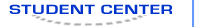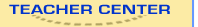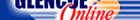1.
2.
A) You have to pay for the information. B) The information can be used without permission for free. C) You need permission and the information cannot be copied for free. D) The information was stolen. 3.
A) The act of copying and/or sharing copyrighted material without permission B) The act of copying information legally C) Legally downloading music from the Internet D) Illegally viewing movies on the Internet 4.
A) To find the copyright information B) To find instructions about how to copy the software to other computers C) To find out how many computers the software can be installed on D) To learn how to use the software 5.
A) Only when you are using information from the Internet B) Only when you are using content from books, newspapers, and magazines C) Never, because you do not have to cite any sources D) Any time that you use someone else's work. 6.
<a onClick="window.open('/olcweb/cgi/pluginpop.cgi?it=jpg::::/sites/dl/free/0078805775/595818/Pre_Quiz_U04_SC01.jpg','popWin', 'width=625,height=234,resizable,scrollbars');" href="#"><img valign="absmiddle" height="16" width="16" border="0" src="/olcweb/styles/shared/linkicons/image.gif"> (122.0K)</a> Which button will exit Microsoft Word?
A) A B) B C) C D) D 7.
A) Status Bar B) keyboard shortcuts C) Microsoft Help D) Scroll Bar 8.
A) Click the Mircosoft Office Button and choose Save As. B) Click the Review tab on the Ribbon. C) Open the Documents folder. D) Click the Save tab on the Ribbon. 9.
A) Click the Redo button. B) Click the Undo button. C) Click the Copy button. D) Click the Paste button. 10.
<a onClick="window.open('/olcweb/cgi/pluginpop.cgi?it=jpg::::/sites/dl/free/0078805775/595818/Pre_Quiz_U04_SC02.jpg','popWin', 'width=625,height=208,resizable,scrollbars');" href="#"><img valign="absmiddle" height="16" width="16" border="0" src="/olcweb/styles/shared/linkicons/image.gif"> (106.0K)</a> To check the spelling and grammar in your document, which tab on the Ribbon would you click?
A) A B) B C) C D) D 11.
A) The Draft View button B) The Outline View button C) The Print Layout View button D) The Full Screen Reading button 12.
A) Click the Page Layout tab, and choose Margins. B) Click the Home Tab , and choose the Editing group. C) Click the Microsoft Office button, and choose Margins. D) Click the Insert tab and choose Margins. 13.
<a onClick="window.open('/olcweb/cgi/pluginpop.cgi?it=jpg::::/sites/dl/free/0078805775/595818/Pre_Quiz_U04_SC03.jpg','popWin', 'width=625,height=206,resizable,scrollbars');" href="#"><img valign="absmiddle" height="16" width="16" border="0" src="/olcweb/styles/shared/linkicons/image.gif"> (117.0K)</a> How would you center the title of this document?
A) Select it and click button A. B) Select it and click button B. C) Select it and click button C. D) Double-click the title. 14.
<a onClick="window.open('/olcweb/cgi/pluginpop.cgi?it=jpg::::/sites/dl/free/0078805775/595818/Pre_Quiz_U04_SC04.jpg','popWin', 'width=625,height=208,resizable,scrollbars');" href="#"><img valign="absmiddle" height="16" width="16" border="0" src="/olcweb/styles/shared/linkicons/image.gif"> (100.0K)</a> How would you make the title of this document bold?
A) Select the title, then click button A. B) Select the title, then click button B. C) Select the title, then click button C. D) Double-click the title. 15.
<a onClick="window.open('/olcweb/cgi/pluginpop.cgi?it=jpg::::/sites/dl/free/0078805775/595818/Pre_Quiz_U04_SC05.jpg','popWin', 'width=625,height=205,resizable,scrollbars');" href="#"><img valign="absmiddle" height="16" width="16" border="0" src="/olcweb/styles/shared/linkicons/image.gif"> (117.0K)</a> Which button will add bullets to the selected text?
A) A B) B C) C D) D 16.
A) Insert B) Home C) Page Layout D) Review 17.
Picture Tools Format tab?A) Right-click a graphic and select Format Picture. B) Click the Insert tab on the Ribbon. C) Select a graphic. D) There is no Picture Tools Format tab. 18.
A) The square handle on the right side of the picture B) The rotation handle C) The round handle at the top right corner of the picture D) The square handle on the bottom of the picture 19.
Home tab of the Ribbon?A) Font B) Font Size C) Shrink Font D) Font style 20.
A) The rotation handle B) A round, corner handle C) A square, middle handle D) Any handle will size a picture proportionally 21.
A) Home B) Review C) View D) Format 22.
A) Ctrl + A B) Ctrl + T C) Ctrl + V D) Ctrl + D 23.
A) The Show/Hide button B) The Increase Indent button C) The Print Preview button D) The Text Wrapping button 24.
A) Ctrl B) Enter C) Tab D) Alt 25.
Egyptian all through your document. How would you replace all the errors at once?A) Click the Home tab, Editing group, Find button. B) Click the Home tab, Editing group, Replace button. C) Click the Home tab, Paragraph group, Find button. D) Click the Review tab, Proofing group, Spelling & Grammar button.