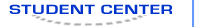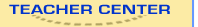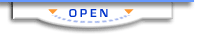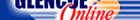Computer Concepts in ActionUnit 4:
Word ProcessingUse Templates in WordPre-existing templates offer an easy way to create common types of documents
such as letters and memos. In a template, the format of the document is already
created for you. Placeholder text provides instructions about the type of information
that should be typed into the various parts of the document. Once your document
is completed, you can save it to different locations. - Start Microsoft Word.
- Click the File menu, and then click New. The New Document
task pane appears.
- Under Templates, click On my computer. The Templates window opens.
- Click the Memos tab (Figure 1).
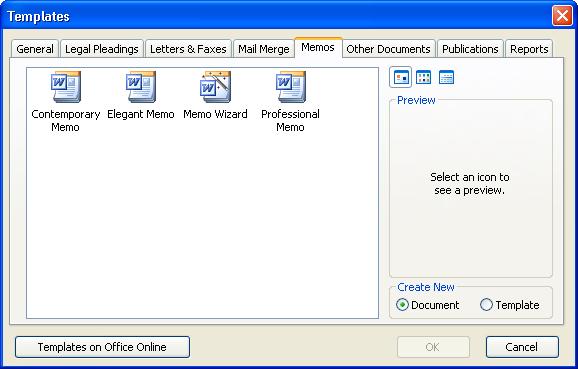 <a onClick="window.open('/olcweb/cgi/pluginpop.cgi?it=jpg::::/sites/dl/free/0078612357/271280/EA4_1_01.JPG','popWin', 'width=NaN,height=NaN,resizable,scrollbars');" href="#"><img valign="absmiddle" height="16" width="16" border="0" src="/olcweb/styles/shared/linkicons/image.gif"> (34.0K)</a> <a onClick="window.open('/olcweb/cgi/pluginpop.cgi?it=jpg::::/sites/dl/free/0078612357/271280/EA4_1_01.JPG','popWin', 'width=NaN,height=NaN,resizable,scrollbars');" href="#"><img valign="absmiddle" height="16" width="16" border="0" src="/olcweb/styles/shared/linkicons/image.gif"> (34.0K)</a>
Figure 1 The Templates window displays available templates.
- Select Contemporary Memo and click OK. A new Memo Template opens.
- In the template, click the field to the right of the word To:. Type
Food Drive Team.
- Use Figure 2 to complete the template. Notice that the date is entered for
you automatically.
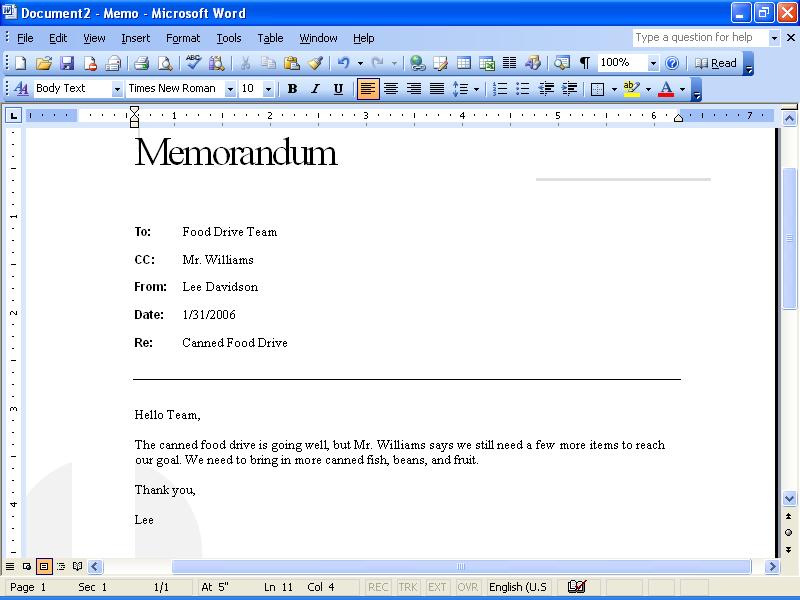 <a onClick="window.open('/olcweb/cgi/pluginpop.cgi?it=jpg::::/sites/dl/free/0078612357/271280/EA4_1_02.JPG','popWin', 'width=NaN,height=NaN,resizable,scrollbars');" href="#"><img valign="absmiddle" height="16" width="16" border="0" src="/olcweb/styles/shared/linkicons/image.gif"> (67.0K)</a> <a onClick="window.open('/olcweb/cgi/pluginpop.cgi?it=jpg::::/sites/dl/free/0078612357/271280/EA4_1_02.JPG','popWin', 'width=NaN,height=NaN,resizable,scrollbars');" href="#"><img valign="absmiddle" height="16" width="16" border="0" src="/olcweb/styles/shared/linkicons/image.gif"> (67.0K)</a>
Figure 2 Recreate this memo in your template.
- Click the Save button on the toolbar. The Save As box appears.
- In the File name field, type Your Name Food
Drive Memo.
- Click the drop-down arrow next to Save as type.
- Select document template (see Figure 3). Your file will be saved
as a template with the extension .dot.
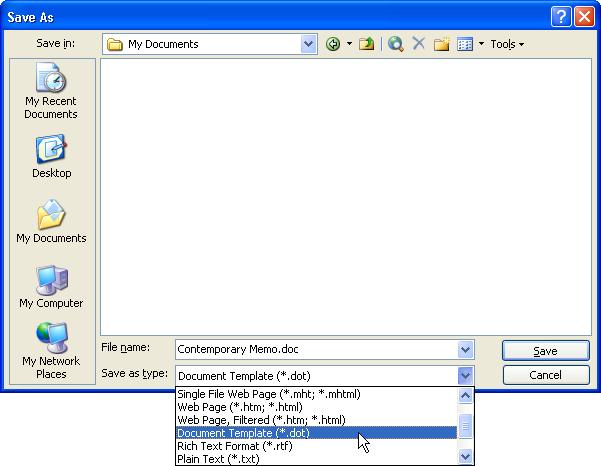 <a onClick="window.open('/olcweb/cgi/pluginpop.cgi?it=jpg::::/sites/dl/free/0078612357/271280/EA4_1_03.JPG','popWin', 'width=NaN,height=NaN,resizable,scrollbars');" href="#"><img valign="absmiddle" height="16" width="16" border="0" src="/olcweb/styles/shared/linkicons/image.gif"> (40.0K)</a> <a onClick="window.open('/olcweb/cgi/pluginpop.cgi?it=jpg::::/sites/dl/free/0078612357/271280/EA4_1_03.JPG','popWin', 'width=NaN,height=NaN,resizable,scrollbars');" href="#"><img valign="absmiddle" height="16" width="16" border="0" src="/olcweb/styles/shared/linkicons/image.gif"> (40.0K)</a>
Figure 3 Save your memo as a document template.
- Click the arrow next to the Save In field. The drop-down menu lets
you determine where you will save your document.
- Click My Computer in the menu. From the list of drives, you can choose
to save your file to either a floppy diskette (often Drive A:) or to your
hard drive (usually Drive C:). Check with your teacher for where to save your
file.
- If you prefer to save to your desktop, you can click the Desktop
icon on the left side of the window.
- Choose the location where you want to save your documents, then click the
Save button.
- Exit Microsoft Word.
 |