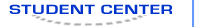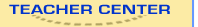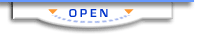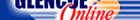Computer Concepts in ActionUnit 4:
Word ProcessingManipulate ImagesA well-chosen or well-designed image can improve and clarify a document. When you use an image in a document, you may want to alter it by removing part of the picture, a process called cropping. You may also decide the image is not suitable and to remove it. To open the data file in Step 1, click on the link. If you are not able to download the file, ask your teacher for help.
- Start Microsoft Word, then open your Bake Sale file. (Note: If you did not complete Enrichment Activity 4.3, use the
 BakeSale
(34.0K)
data file for this activity.) BakeSale
(34.0K)
data file for this activity.)
- Scroll to display the image showing the two people.
- Click anywhere on the picture to select it. The Picture toolbar should appear. If not, right-click on the picture, then choose Show Picture Toolbar from the menu.
- Click the Crop button on the picture toolbar.
- Position the cropping symbol over the middle sizing handle on the right side of the image (Figure 1).
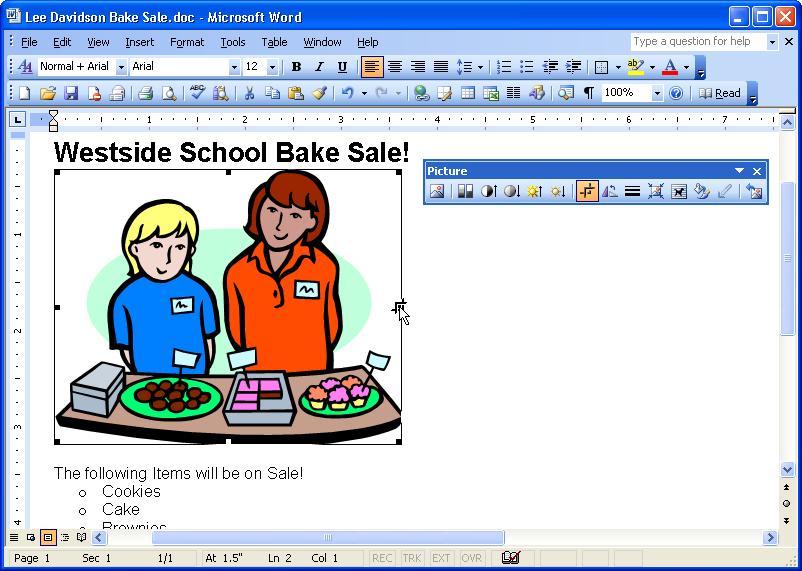 <a onClick="window.open('/olcweb/cgi/pluginpop.cgi?it=jpg::::/sites/dl/free/0078612357/271280/EA4_4_01.JPG','popWin', 'width=NaN,height=NaN,resizable,scrollbars');" href="#"><img valign="absmiddle" height="16" width="16" border="0" src="/olcweb/styles/shared/linkicons/image.gif"> (89.0K)</a> <a onClick="window.open('/olcweb/cgi/pluginpop.cgi?it=jpg::::/sites/dl/free/0078612357/271280/EA4_4_01.JPG','popWin', 'width=NaN,height=NaN,resizable,scrollbars');" href="#"><img valign="absmiddle" height="16" width="16" border="0" src="/olcweb/styles/shared/linkicons/image.gif"> (89.0K)</a>
Figure 1 Use the Picture toolbar to crop an image.
- Click and drag the handle to the left until only one person is visible in the picture. Release the mouse.
- The right side of the picture has been cropped out (Figure 2).
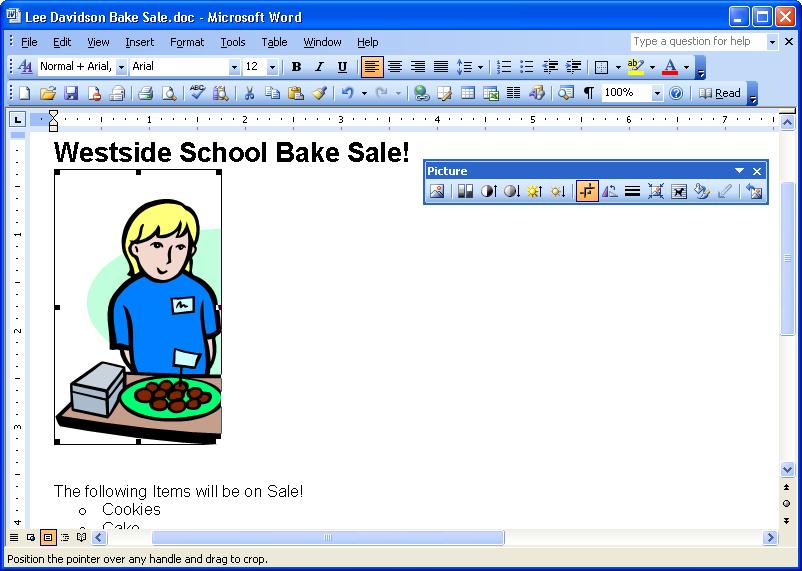 <a onClick="window.open('/olcweb/cgi/pluginpop.cgi?it=jpg::::/sites/dl/free/0078612357/271280/EA4_4_02.JPG','popWin', 'width=NaN,height=NaN,resizable,scrollbars');" href="#"><img valign="absmiddle" height="16" width="16" border="0" src="/olcweb/styles/shared/linkicons/image.gif"> (76.0K)</a> <a onClick="window.open('/olcweb/cgi/pluginpop.cgi?it=jpg::::/sites/dl/free/0078612357/271280/EA4_4_02.JPG','popWin', 'width=NaN,height=NaN,resizable,scrollbars');" href="#"><img valign="absmiddle" height="16" width="16" border="0" src="/olcweb/styles/shared/linkicons/image.gif"> (76.0K)</a>
Figure 2 The cropped image
- Click the picture to select it.
- On the toolbar, click the Cut button. The image is removed.
- Save your file. (Note: If this is the first time you are saving your file, save it as Your Name Bake Sale.)
- Exit Microsoft Word.
 |